If you have a Google Adsense account, and you need to change the login email associated with your Adsense account, here are the details on how to do it.
Problem: Need to Change Google Adsense Account Email Address
You may want to change Adsense email addresses because you want to keep all your Google services under the same Google account. Or maybe you just signed up long ago with an email address that is outdated or no longer used.
This applies whether your Adsense account is currently associated with a gmail address or a non-gmail address.
Solution: Authorize a Different Google Account for Your Adsense Account
To change your Google Adsense account email from your original email address to an replacement email address, you don’t need to sign up for a new Adsense account.
For your replacement Adsense email address, what you need is a Google account (either existing or new), that is not linked to another Google Adsense account (either active or disabled).
Basically, to change your Adsense account email, you will need to login with your original email, authorize your replacement email to access your Adsense account, then optionally de-authorize your original email address.
Note: The steps below are for adding an additional Google account to manage your Adsense account, to change the email that you login to Adsense with. It is not for changing your Google account’s actual email address (ie. your Adsense account’s email address), which you cannot do if your Google account’s original email address is a Gmail address.
Here’s how to change your Google Adsense account email login:
1. Sign into your Google Adsense account using your current login info with your original Adsense email address.
2. From the “Home” tab in your Adsense account, go to “Account Settings”.
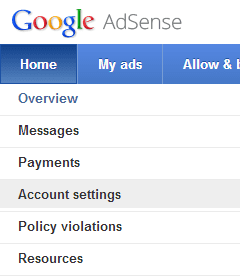
3. At the bottom of the “Account Settings” page, under “Access and Authorization”, send an invite to the replacement email address you want to use with this Adsense account.
![]()
This replacement email address will then become an administrator with sign-in access to your Adsense account.
4. Then you will receive an email at your replacement email address, with an invitation to be associated with your Adsense account. Click the link provided in the email, then accept the invitation.
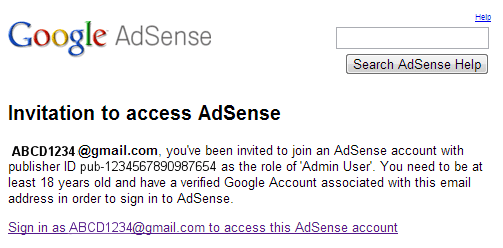
5. You have now successfully added your replacement email address to your Adsense account.
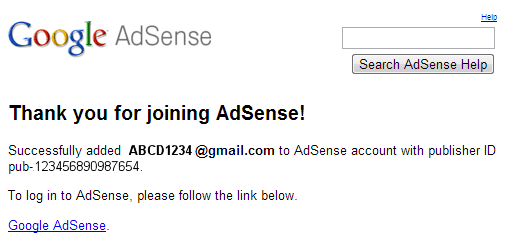
6. You should now test out the replacement email and try to log in to Adsense with it. Once you’re sure you can access your Adsense account properly with your replacement email account, you can choose to remove your original email account from your list of authorized Adsense users. To do this, click on the “x” next to the original email in “Account Settings”, under “Access and Authorization”.
Now you have safely and successfully changed your Adsense account login email.
