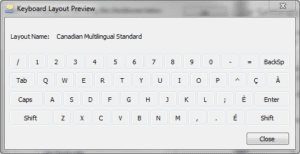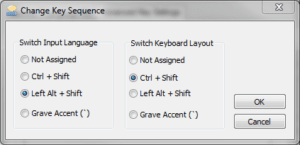A small issue may come up, that while typing in Windows, an accented letter E (“é”) incorrectly appears whenever you press the forward slash key (“/”). This problem is likely caused by accidentally switching your system’s active keyboard layout or input language.
Problem: Typing Slash (“/”) Produces Accented E (“é”)
When trying to type a forward slash (“/”), or a question mark (“?”), you instead get an “é” (a letter “e” with an accent).
Solution: Change Keyboard And Language Settings
The accented letter E (“é”) is part of the keyboard layouts “Canadian French” and “Canadian Multilingual Standard“. If you look at the properties of those 2 keyboards, you will see the “é” where the “/” is expected.
If you do get an “é” when you want to type a “/” or “?”, then it’s likely you have accidentally switched your system’s active keyboard layout or input language using the assigned hot keys (ie. CTRL + SHIFT).
To prevent this, you will need to change the keyboard and language settings to either remove the keyboard layout(s) or change/disable the hot key sequence.
- In Windows, go to the “Region and Language” settings in the Control Panel. Go to the “Keyboards and Languages” tab and select “Change Keyboards”.

- This brings up the “Text Services and Input Languages” window. In the “Installed Services” section, you can see which keyboard layouts and input languages are installed.
- If you don’t use the “Canadian French” or “Canadian Multilingual Standard” keyboard layouts, you can just remove them here.
- If you do use the “Canadian French” or “Canadian Multilingual Standard” keyboard layouts, then you can change/disable the assigned hot keys for keyboard/language switching, so is isn’t as easy to accidentally press the hot keys.
 In the “Advanced Key Settings” tab, select “Between Input Languages” then click “Change Key Sequence” and change the hot key settings.
In the “Advanced Key Settings” tab, select “Between Input Languages” then click “Change Key Sequence” and change the hot key settings.

Once you’ve removed the unnecessary keyboard layouts or changed the hot keys for keyboard switching, then you should no longer have this problem with the forward slash key.